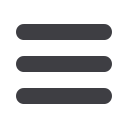

Part
One
Part Two
Click on Upload File - and choose your file you created (in .csv format) for your database
If the upload is successful - your file name will appear next to Choose File and you are ready for
Part Two
Part Two - Name your Farm - type in the name of your farm
Now you need to “map” your information to the website. The boxes next to Name, Email, First
Name, Last Name, etc will become drop down boxes.
Use the drop down box to match the information on your spread sheet to the website field -
Name would go with First Name on your spreadsheet, Email would go with Email on your
spreadsheet, etc.
Make sure to hit Save as your last step!
Your farm will appear under the Farms tab for you to use with the marketing options available
through the marketing tab


















