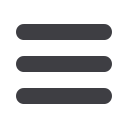

Marketing Tab
The Marketing tab offers several valuable options - but the first step is to load your database
Under the Farms section - you will load your database for use in email marketing on the site
including the monthly published newsletter that Parks creates for your use
You will start with Upload Farm - this will open the options to load your
Farm or database to the website
To start - you need your database in Excel (Numbers) spreadsheet. If you use GMail, Outlook,
Realty Juggler, Top Producer, etc we can help you export your database. Email us at
information@parksathome to set up a time to help.
If you do not have your database in any format - start with an excel spreadsheet
The first row of your spreadsheet needs to be titles - what is in that column? You will see we
have First Name, Last Name, Email, Street Address and more. The only information you must
have will be First Name, Last Name and Email address. The rest of the fields are optional, and
you can add other columns for information such as anniversary date, birth date etc.
Once you have your spreadsheet with your database information - you will need to save this as
a specific file type
Go to File ; Save As ; then save as .CSV (on a mac, this will be listed as Windows CSV)
It may prompt you - are you sure you want to save as this format-some features may be lost?
Just click Yes - you are sure!
Now that you have your database in a .CSV format - you are ready to load this to your website


















