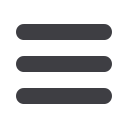

CRM Tab
CRM tab is where you can see leads that have come through your website or the Parks
website. This will be leads that are registered users, schedule viewing requests and more.
Click on the CRM tab, and refine
your search - then click GO
You can view your contacts here
that you may have added
through the Marketing tab
You can Add Contacts here
directly
You can Import Contacts as well
Filter contacts by birth date,
tags, or user type or anniversary
date to manage your contacts
and how to market to your
database
You can store your entire
database here under the CRM
tab for use with the Marketing
Tab options or to export and
use with other marketing options
(Boomerang, Impact, or
TPMCO)


















