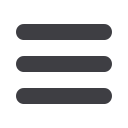

69
bylinebank
.com
Output Spreadsheet
When you select
Spreadsheet
on any of the preceding pages, the
information displays as shown below:
• The data is formatted as a .CSV file.
• Information for all transactions processed that day will be included
in this spreadsheet.
• You can save this as a .CSV file, and then open it in any standard
spreadsheet software.
By default, will save as a
“CSV” file type
Depending on your software
configuration, you may have
options to save the information
in other file types
Information available may
vary, depending on which
information you have
instructed us to capture from
your remittance documents
















