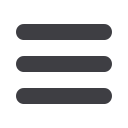

73
bylinebank
.com
Creating a Deposit
Once you have launched Remote Deposit, the following Silver Bullet
loading screen will appear briefly to confirm the scanner and desktop are
properly communicating. The home screen will appear shortly after.
1
From the home screen navigation bar, select
Deposit Capture
.
2
A virtual deposit ticket will appear. Enter the appropriate Deposit Amount
and select the Account you wish to make the deposit to. Click
Create
.
Note:
Add the Deposit ID number of each deposit to the front of the physical
checks you are depositing. You are required to securely store and
destroy the checks after 90 days.
















