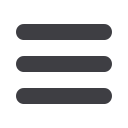

72
Byline Bank
Business Online Banking
Once you are logged into Business Online Banking:
1
Click the
Payments
tab on the navigation bar at the top of the page.
2
Select
Remote Deposit Capture
from the drop-down menu.
3
Click
Login to Fiserv SCO
.
Getting Started & Logging In
To get started with Remote Deposit, simply open your web browser and
go to
business.bylinebank.comand log in to Business Online Banking.
















