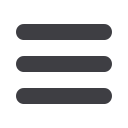

77
bylinebank
.com
MICR Exceptions
The cursor will move to each field requiring correction, which will
be highlighted in pink. At the top of the screen, there will be an
accompanying error message in
RED
. Key the missing or incomplete
value according to what you see on the document. If you cannot read
the document, click the image to enlarge it. Click the image again to
resize it.
Note:
You do not need to enter the decimal in the amount field. If you need to
enter or correct data in a field that is not highlighted, use the following
hotkeys to move to the desired field.
F1
= Amount
F2
= TC (This field is for trancode or personal check number)
F3
= Account
F4
Field4 (This is an alternate position for a 4-digit check number, positioned
between Account & TR)
F5
= Transit Routing
F6
= RIC (Just left of the TR if present; for return item & IRD use; blank the field
when not present on document)
F7
= Serial (This field is for the check number on business checks)
















