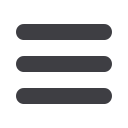

79
bylinebank
.com
Duplicate Exceptions
When all exceptions are corrected, the software will check for duplicates.
If any are found, they will be flagged in the Duplicate column on the
exceptions tab. A
Duplicates
tab will also appear to the right of the
Exceptions
tab.
1
Click the
Duplicates
tab at the top of the screen. This will display the images
suspected to be duplicates side by side with the current item on the left and
previously scanned item on the right. Data pertaining to the previously
scanned item will be displayed beneath the two images. If multiple suspected
duplicates are found, page through the previously scanned items using the
blue arrow buttons.
2
After determining whether the item is a duplicate, click either
Delete Item
or
Accept Duplicate
.
Note:
You must click the
Duplicates
tab for each duplicate found.
If no duplicates were found, or when all duplicates are resolved, the batch is
ready to be balanced.
















