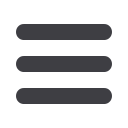
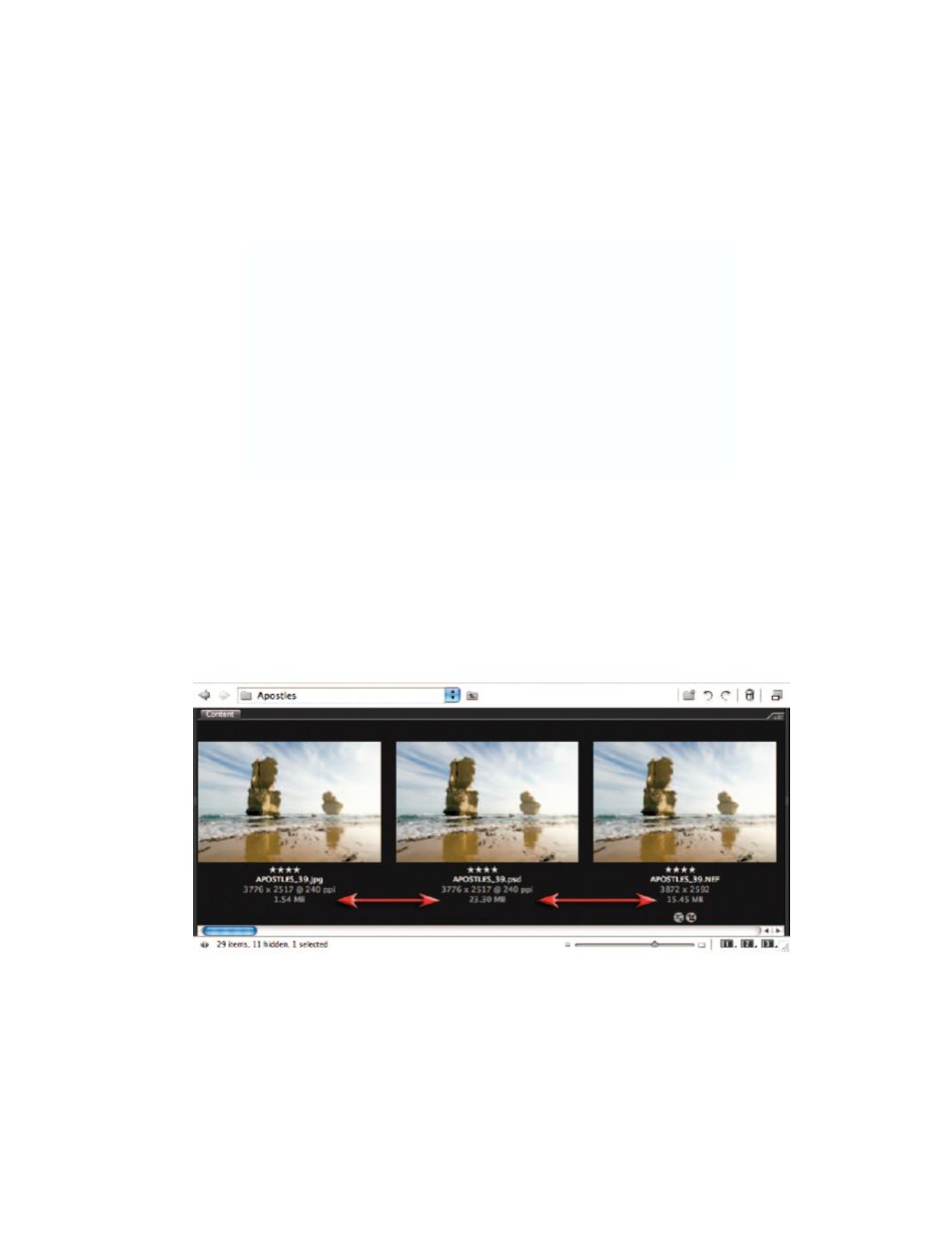
24
essential skills: photoshop CS3
<UP[Z VM TLTVY`
8 bits
=
1 byte
1024 bytes
=
1 kilobyte
1024 kilobytes
=
1 megabyte
1024 megabytes
=
1 gigabyte
:[VYHNL JHWHJP[` VM KPZRZ HUK KYP]LZ
Flash/USB pen
=
64 megabytes–2 gigabyte
CD
=
700–800 megabytes
DVD
=
4–9 gigabytes
iPod
=
512 megabytes to 80 gigabytes
-PSL ZPaL
Digital images are data hungry (this data being required to record the extensive variations in color
and/or tone of the original image or subject). The simple binary language of computers and the
visual complexities of a photographic image lead to large ‘
file sizes
’. This data can require large
amounts of computer memory to display, print or store the image. The text file for this entire
book would only be a small fraction of the memory required for the cover image (10 megabytes).
Fortunately files can be ‘
compressed
’ (reduced in memory size) when closing the file for storage
or uploading over the Internet. Portable hard drives (such as Apple’s ‘iPod’ or the smaller ‘USB’ or
‘Flash’ drives) are now commonly used for storing and transferring large image files conveniently
and quickly. A 10-megapixel digital image can be saved as a 15-megabyte RAW file or a
1-megabyte JPEG file using a high-quality compression setting. The same file opens up to a
27.2-megabyte file in Photoshop. When talking about file size it helps to know whether you are
talking about an open or closed file and whether any image compression has been used.
Note > If you are using Bridge (see the following chapter) it is possible to gain information
about image size (megabytes) and pixel dimensions from files that have not been opened,
either directly underneath the image thumbnail or in the ‘Metadata’ tab. When an image
that has been compressed is opened in Photoshop the file size in megabytes will be larger
but the pixel dimensions will remain the same.
Same image – different file formats (viewed in Bridge with file size preference checked)
















