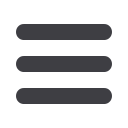

30
essential skills: photoshop CS3
Resolution
Resolution is a term that is used to specify the size of a pixel, a dot of colored light on a monitor
or a dot of ink on the printed page. There are usually two resolutions at play at any one time –
the resolution of the digital file and that of the output device. We can talk about capture size,
image resolution, monitor resolution and printer resolution. They are all different, but they all
come into play when handling a single digital image that is to be printed. Various resolutions
can be quoted as we move through the chain of processes involved in creating a digital print (in
the example below the total number of pixels remains constant throughout the chain of events).
:\TTHY`
An image captured at a resolution greater than 3000ppi is displayed at 100ppi on a high-resolution
monitor. Using Photoshop, the image resolution is lowered to 256ppi (the pixel dimensions remain
the same). The image is then printed using an inkjet printer with a printer resolution of 1440dpi
(dots per inch). The different resolutions associated with this chain of events are:
Capture size > Display resolution > Image resolution > Output device resolution
Image sensor
The sensor to the right creates an image file with 5 million
pixels or 5 megapixels (2560 × 1920 pixels). The resolution
assigned to the image file by the capture device may be a print
or monitor resolution. Either way it has no bearing on the file
size, which is determined by the total number of pixels.
+PNP[HS ÄSL KPZWSH`LK VU ZJYLLU
The monitor resolution (the size of its display pixels, e.g. 1024
× 768) is defined by its resolution setting (approximately 100
pixels for every linear inch or 10,000 pixels for every square inch
in a high definition TFT display). The image pixels (different
than the display pixels) can be viewed in a variety of sizes by
zooming in and out of the image using image-editing software.
+PNP[HS ÄSL HKQ\Z[LK PU 7OV[VZOVW
The resolution of the digital file is adjusted to 256 pixels per
inch (ppi). Each pixel is allocated a size of 1/256th of an inch.
Because the digital file is 2560 pixels wide this will create a print
that is 10 inches wide if printed (256 × 10 = 2560).
Note > Increasing the document size further will start to
lower the resolution below an acceptable level (the pixels
will become large enough to see with the naked eye).
;OL PTHNL PZ WYPU[LK
The image is printed on an inkjet printer using a printing resolution of 1440 dots per inch.
Many colored dots of ink are used to render a single image pixel (see ‘Dpi and ppi’).
















