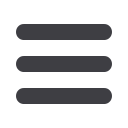
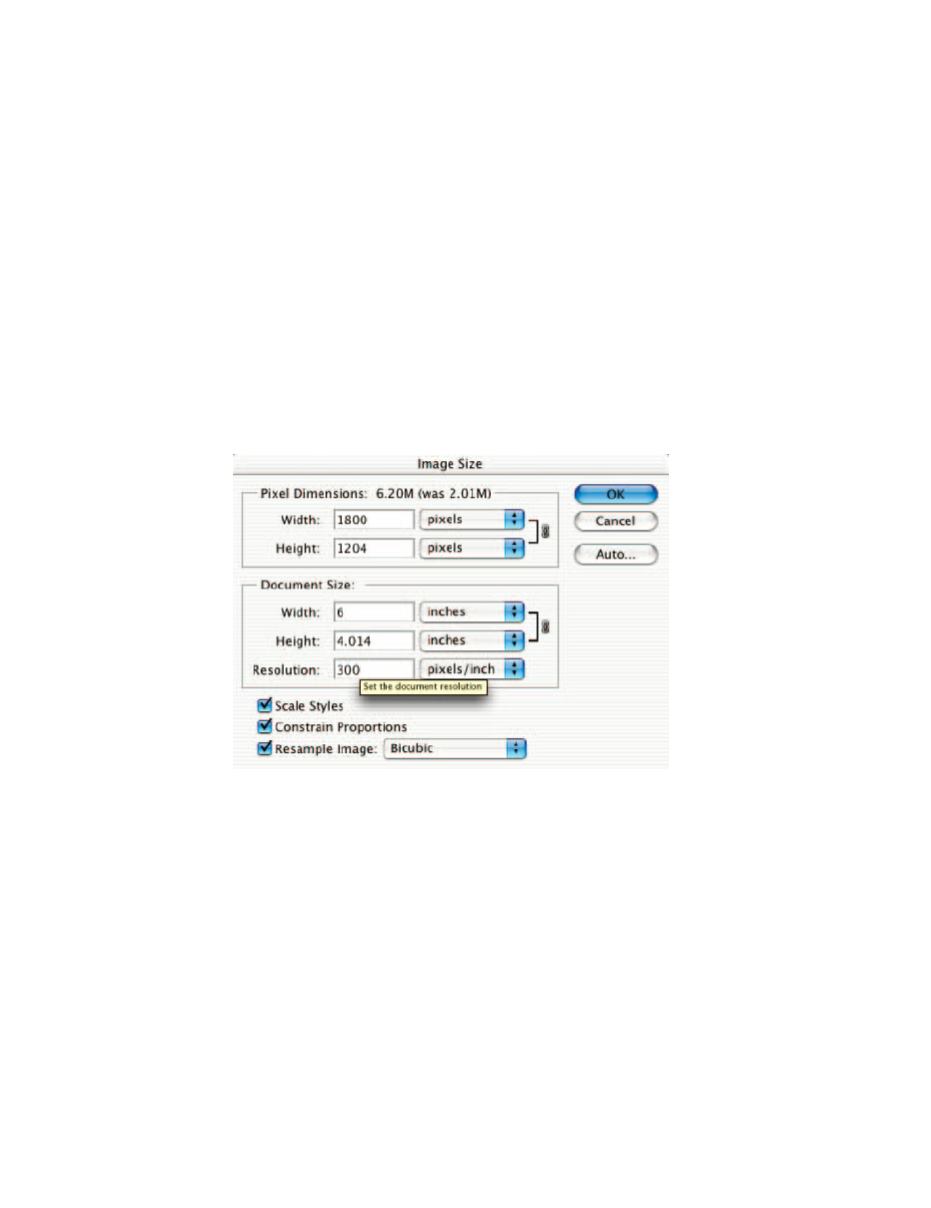
35
digital basics
7P_LS KPTLUZPVUZ KVJ\TLU[ ZPaL HUK YLZVS\[PVU
Before retouching and enhancement takes place, determine if the ‘
image size
’ needs to be
scaled for the intended output (the capture resolution will probably require changing to output
resolution). This will ensure that optimum image quality and computer operating speed are
maintained. To control image size go to ‘
Image > Image Size
’ in Photoshop.
Image size is described in three ways:
Pixel dimensions (the number of pixels determines the file size in terms of kilobytes).
t
Pr
t
int size (output dimensions in inches or centimeters).
Resolution (measured in pixels per inch or ppi).
t
If one is altered it will affect or impact on one or both of the others, e.g. increasing the print
size must either lower the resolution or increase the pixel dimensions and file size. The image
size is usually changed for the following reasons:
Resolution is changed to match the requirements of the print output device.
t
Print output dimensions are changed to match display requirements.
t
0THNL ZPaL VW[PVUZ
When changing an image’s size a decision can be made to retain the proportions of the image
and/or the pixel dimensions. These are controlled by the following:
If ‘
t
Constrain Proportions
’ is selected the proportional dimensions between image width
and image height are linked. If either one is altered the other is adjusted automatically and
proportionally. If this is not selected the width or height can be adjusted independently of
the other and may lead to a distorted image.
If ‘
t
Resample Image
’ is selected (use with caution, see ‘Resampling’) adjusting the
dimensions or resolution of the image will allow the file size to be increased or decreased to
accommodate the changes. Pixels are either removed or added. If deselected the print size
and resolution are linked to prevent resampling. Changing width, height or resolution will
change the other two. Pixel dimensions and file size remain constant.
















