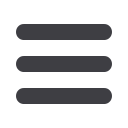

31
digital basics
Understanding resolution
Resolution is perhaps the most important, and the most confusing, subject in digital imaging. It
is important because it is linked to quality. It is confusing because the term ‘
resolution
’ is used
to describe at what quality the image is captured, displayed or output through various devices.
9LZVS\[PVU KL[LYTPULZ PTHNL X\HSP[` HUK ZPaL
Increasing the total number of pixels in an image at the capture or scanning stage increases both the
quality of the image and its file size. It is ‘
resolution
’ that determines how large or small the pixels
appear in the final printed image. The greater the image resolution the smaller the pixels, and the
greater the apparent sharpness of the final image. Resolution is stated in ‘
pixels per inch
’ or ‘
ppi
’.
Note > With the USA dominating digital photography, measurements in inches rather
than centimeters are commonly used – 1 inch equals exactly 2.54 centimeters.
The images to the right have the same pixel
dimensions (300 × 300) but different resolutions.
The large image has a resolution half that of the
small one. A digital image can be made to appear
bigger or smaller without changing the total number
of pixels, e.g. a small print or a big poster. This is
because a pixel has no fixed size. The pixel size can be
modified by the image-editing software to change the
document size. Increasing the resolution of the image
file decreases the size of the pixels and therefore the
output size of the file.
Note > When talking about the ‘size’ of a digital
image it is important to clarify whether it is
the pixel dimensions or the document size
(measured in inches or centimeters) that are
being referred to.
10 pixels per inch
20 pixels per inch
40 pixels per inch
















