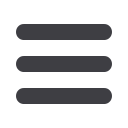
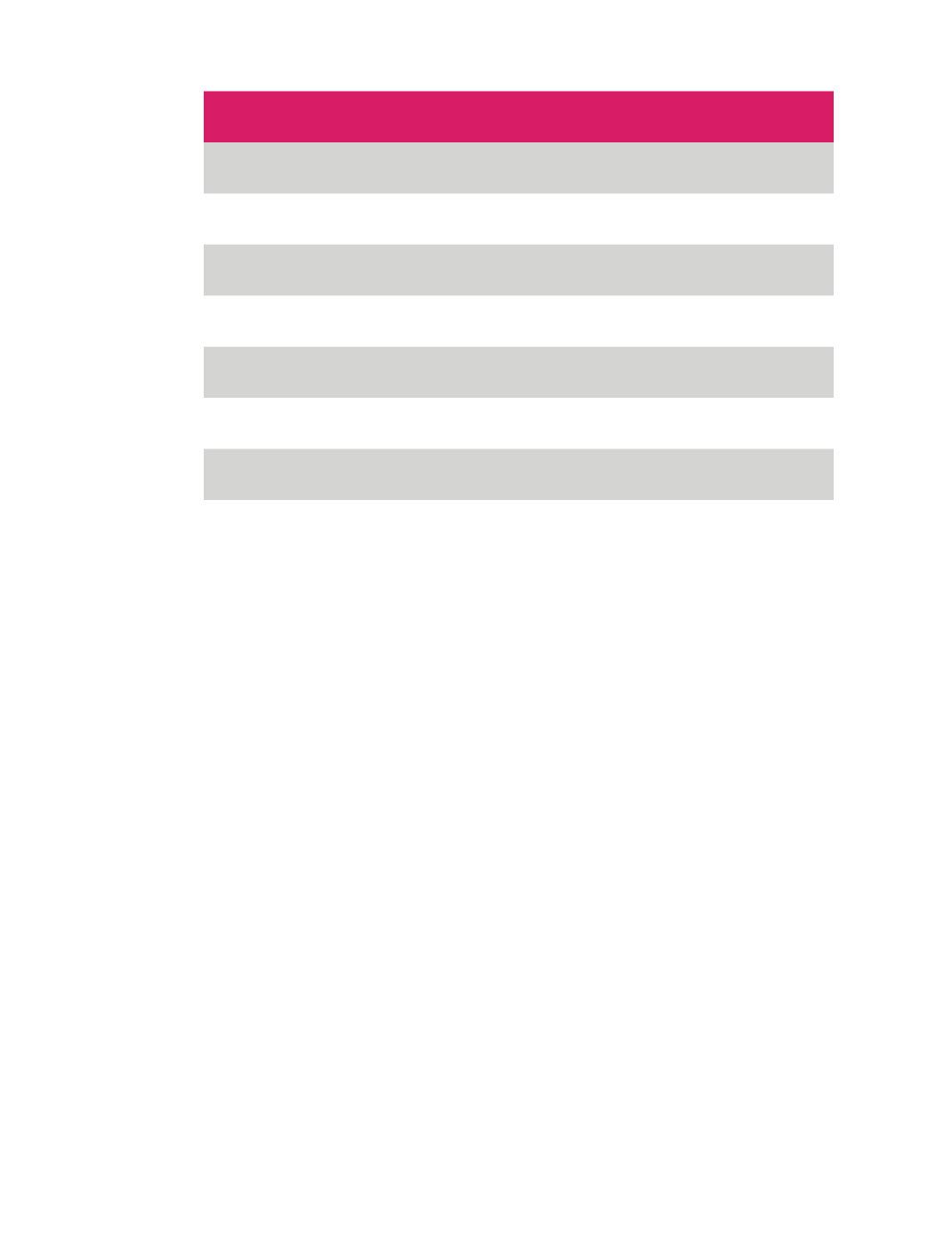
26
essential skills: photoshop CS3
File formats
Format
Compression
Color modes
Layers
Transparency
Uses
RAW
No
Unprocessed
No
No
Master file
JPEG
Yes
RGB, CMYK,
Grayscale
No
No
Internet and camera
format (compressed)
JPEG2000
Yes
RGB, CMYK,
Grayscale
No
No
Internet and archival
Photoshop
No
RGB, CMYK,
Grayscale, Indexed
color
Yes
Yes
Master file
(modified)
TIFF
Yes
RGB, CMYK,
Grayscale
Yes
Yes
Commercial printing
and generic camera
format (lossless)
GIF
Yes
Indexed color
No
Yes
Internet graphics and
animations
DNG
Yes
Unprocessed
No
No
Archival format for
storing original RAW
and metadata
JPEG2000
– This version of the JPEG format supports 16 Bits/Channel and alpha channels
and produces less image artifacts than the standard JPEG compression but uses a more complex
list of saving options than the standard JPEG format. Photoshop CS3 supports the file format
but it is not available as part of the ‘Save for Web’ options.
PSD (Photoshop Document)
– This is the default format used by the Adobe image-editing
software. A Photoshop document is usually kept as the master file from which all other files
are produced depending on the requirements of the output device. The PSB format is another
version of PSD and is designed specifically for creating documents larger than 2GB.
TIFF (Tagged Image File Format)
– This has been the industry standard for images destined
for publishing (magazines and books, etc.). TIFF uses a ‘lossless’ compression (no loss of image
data or quality) called ‘
LZW compression
’. Although preserving the quality of the image,
LZW compression is only capable of compressing images by a small amount. TIFF files now
support layers and transparency that can be read by other Adobe software products such as
InDesign.
GIF (Graphics Interchange Format)
– This format is used for logos and images with a small
number of colors and is very popular with web professionals. It is capable of storing up to 256
colors, animation and areas of transparency. It is not generally used for photographic images.
DNG (Digital Negative Format)
– The DNG format is a new archival file format that stores
both the RAW picture data as well as the metadata saved by the camera at the time of shooting.
















