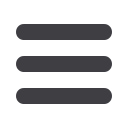

BL Companies
//
File Management & CADD Standards Manual
This tutorial covers dating and issuing of 100% documents along with submitting the
drawings for permitting. The dates used for items being revised or submitted/
resubmitted for permitting will vary depending on the bid date and issued for bidding,
Any changes to the drawings sheets between BID issuance and permitting issuance will
be clouded and REV tagged.
100% Construction Documents:
The date on the drawings shall be the date
the drawings are issued for
bidding. Format: MM/DD/YYYY. (This date
typically will not change after this point)
The “issued” field shall have the same
date. Format: _MM/DD/
YYYY DRAWINGS ISSUED FOR BIDDING
PURPOSES. (For ease of issuance this text
can be place within the Border Xref.
No number needs to be assigned to this
issuance since it is not a revision. Only
revisions get numbered
No REV tag 1 needs to be placed on the
sheet since this is the first issuance of the
sheet.
Submitting the drawings for Permitting:
Drawings sheet that will be submitted /
resubmitted for permitting (with or without
a revision).
The date on the drawings shall remain the
same as the bid date.
The “issued” field shall have a new date for REV 1. Format: 1. MM/DD/
YYYY DRAWINGS ISSUED FOR PERMITTING.
Any changes to the drawings sheets that have occurred between BID issuance and
PERMITTING issuance will be clouded and REV tagged. Revision numbers will be
placed in each individual sheet.
All clouds and rev tags will be in paperspace.
ALL
Rev tags (regardless of the rev tag number) will be on layer 0-REV-0.
The Rev cloud will go on a 0-REV-# layer associated with the revision number.
The thought is that all rev tags are visible regardless of which revision clouds you
want visible. This helps others now that there was a previous change and issuance to
the sheet (and where that change occurred on the plans).
→
BID / REVIEW PHASE
> > > TUTORIALS < < <
Section 2
//
Page 32
< < <
+ BEST PRACTICES & TUTORIALS
















