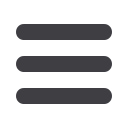

General Standards
Architecture & MEP Standards
Engineering & Energy Standards
Environmental Standards
Survey Standards
REVIT
GIS
Microstation
After permitting is complete and the CA phase has begun there can no longer be revi-
sions to the sheets; however, revisions may be added in sketch format. Creating a sketch
can be done through a new paperspace tab. A sketch can be revised once previously
issued
After the CA phase has begun and permitting is complete, the
sheets will no longer be revised. All revisions will be in sketch
format.
A full size sheet can be issued as a sketch, but is will
need an SK number and only the clouds for revision
associated with this issuance will be visible.
You can create a duplicate tab of the sheet
– right click on the sheet tab and select
“Move or Copy”. Then select “move to the
end” and check the box “create a copy”.
REV tags are no longer used.
Creating a sketch
Create a new paperspace tab in the drawing sheet you
want to revise. Right click on the current tab and select
“From Template”. This opens the “Select Template from
File” dialogue box. Navigate to the sketch template and select
the desired page size and orientation.
The sketch templates can be found:
F:\CADD|Templates|ARCH|Borders
The thought is that all rev tags are
visible regardless of which revision
clouds you want visible. This helps
others now that there was a previous change
and issuance to the sheet (and where that
change occured on the plans).
→
Construction Administration Phase and Sketches
> > > TUTORIALS < < <
> > >
Page 33
//
Section 2
















