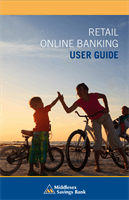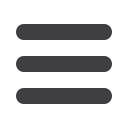

11
General Information
RETAIL ONLINE BANKING
USER GUIDE
Current Banking Users
6.
A view-only online profile screen will appear for you to review. It will
be grayed-out, and you cannot make any changes at this point. At this
time, note any contact information that you would like to change in the
future. Once you access Online Banking, you can to use the update
contact screen to make corrections. Click
Submit
then
OK
to continue.
7.
You will then be presented with a copy of the Online Banking Services
Agreement. Read and acknowledge that you agree to the conditions by
clicking
I Accept
.
8.
Congratulations! You are now logged in to Online Banking with
Middlesex Savings Bank.