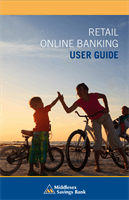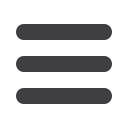

5
General Information
RETAIL ONLINE BANKING
USER GUIDE
Security
BROWSER REGISTRATION
In addition to your personal password security, we have added another
layer of security called browser registration that runs in the background and
helps verify your identity at login. Do not allow your browser to save your
passwords.
ONLINE BANKING SAFETY TIPS:
•
Ensure your web browser, operating system, anti-virus software, and
other applications are current and support 128-bit encryption.
•
Memorize your passwords and change them regularly.
•
Exit your Online Banking session when finished.
•
Do not leave your computer unattended when logged into Online
Banking.
•
Do not access Online Banking on public computers or unsecured
Wifi networks.
•
If you receive an error when logged into your account, report the
error to a customer service representative at 1-877-463-6287.