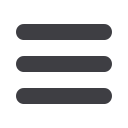

28
Perspectives
Keeping staff informed
December 2016
Fire! Staff and students
vital to simulated aircraft
evacuation
Staff and students played their full part in a
simulated aircraft fire evacuation at the airport,
designed to assess the reaction on-site and
from the local emergency services to a potential
disaster situation.
Thirty volunteers acted as ‘casualties’ in the exercise, attended
by emergency fire, ambulance and police services, along with the
University’s fire crew, which used our own Boeing 737 aircraft.
An increased realism saw organisers use a smoke machine in
the baggage hold. Full emergency procedures were deployed,
with local emergency services entering and travelling along the
airport runway. The fire crew entered the aircraft with breathing
gear and hoses, to assess the ‘injured’ passengers and evaluate
them, helping the walking wounded and using body boards where
necessary.
Lindsay Grant, who is Cranfield Fire Service Manager, said: “It’s
essential that we undertake an exercise like this to maintain our
airport licence with the Civil Aviation Authority (CAA). To ensure
everyone benefits fully, it needs to be as realistic as possible and
it gives us and the emergency services the opportunity to ensure
the teams are fully co-ordinated.”
Thirty students were ‘casualties’ in an exercise
which used our own Boeing 737 aircraft.
Watch your step!
Slips, trips and falls are a serious matter
and, according to the UK’s Health and Safety
Executive, result in more than 11,000 major
injuries each year. We can all help prevent
accidents from happening by keeping our work
areas free from hazards.
See it, sort it or report it
Seen a spillage, trailing wire or something blocking a walkway?
Instead of thinking it is someone else's problem, be responsible
and do something about it! Your actions could make the
difference between someone getting injured or not. If you are
unable to sort it yourself, make sure you report it to someone
from our Health and Safety team.
Hazard spotting blitz
If you have a few moments, use the checklist published on the
intranet to review your work area and immediate external areas to
identify any slip, trip or fall hazards. Our Health and Safety team
can then take any necessary action.
Slipped or tripped yourself?
Make sure you report it
Slips and trips can happen in a blink of an eye. If it has happened
to you, make our Health and Safety team aware by completing
the incident form on the intranet –
‘Services’ tab > ‘Health and
Safety’
. Action can then be taken to prevent the hazard from
being an accident waiting to happen.
Enhancing the teaching and learning experience
through Technology Enhanced Learning (TEL)
We have all heard of online, blended, distance and networked learning and flipping the classroom as
just some of the methods of delivering learning, but what do they mean? Have you tried any? What
opportunities and benefits can they provide the learning experience?
Incorporating digital content provides new opportunities for academic colleagues to share their expertise in a number of ways and also
offers increased opportunities for our learners to learn in a way that most suits them.
Benefits of appropriately using technology to enhance teaching and learning include:
•
supporting individual teaching and learning styles
•
meeting learning accessibility requirements
•
increasing opportunities to learn from the cohort and facilitate group and social learning
•
learners able to access materials pre and post lecture, at a time to suit them
•
enabling academics to use contact time in other ways
•
enhanced course materials with the inclusion of links, interactive and animated models, diagrams and check your understanding
style tests
•
enables the creation of easy access revision guides available at a time to suit your learners.
There are a variety of ways of adding innovative digital content and learning opportunities to your current teaching materials.
Digital publications
Bring traditional printed text and images to life with engaging interactive features such as embedded video, audio, animation and
assessments.
Refresh and enhance your printed course material for those learners who prefer hard copy to digital.
Video and audio
Video is best suited for creating short but powerful visual learning content using either live-action, screen-capture, animation or a
combination. Audio is well suited for longer learning pieces that can be consumed either in private or on the go. The TEL team can help
with the production of audio and video content but there is also a range of apps available for creating this content yourself, enabling
you to quickly meet specific requests from your learners.
eLearns
Online eLearns enable a variety of learning modes to come together in one immersive package. Video, audio, text and imagery can
be combined with quizzes, games and informal assessments to enhance the learner’s understanding of specific topics, instantly
highlighting any gaps in their knowledge.
Graphics
Academic models, statistics and raw data can have enhanced impact when visually represented as clean, clear and consistently styled
graphics.
Online channels
Taught courses predominantly use either BlackBoard or Moodle but there are additional online channels that can be used to
supplement these to support and enable learning such as the University Yammer network and iTunes U. Cranfield’s iTunes U collection
currently has in excess of 300 pieces of content available across our themes. New content is always welcome so if you have an idea
for a piece of content or a course for iTunes U, please get in contact.
To find out more about using any of these methods to support your teaching practice, contact the
TELteam@cranfield.ac.ukEducation Insights
Education Insights is a monthly webinar series facilitated by the TEL (Technology Enhanced Learning) and CAAS (Centre for
Andragogy & Academic Skills) teams which cover the life cycle of a course/programme, from design, development and delivery,
through to marking, assessment and feedback. The full webinar programme and previously recorded sessions can be found on the
intranet:
'Research, learning and teaching' tab > 'Education Insights'.more online
















