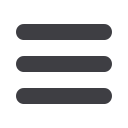
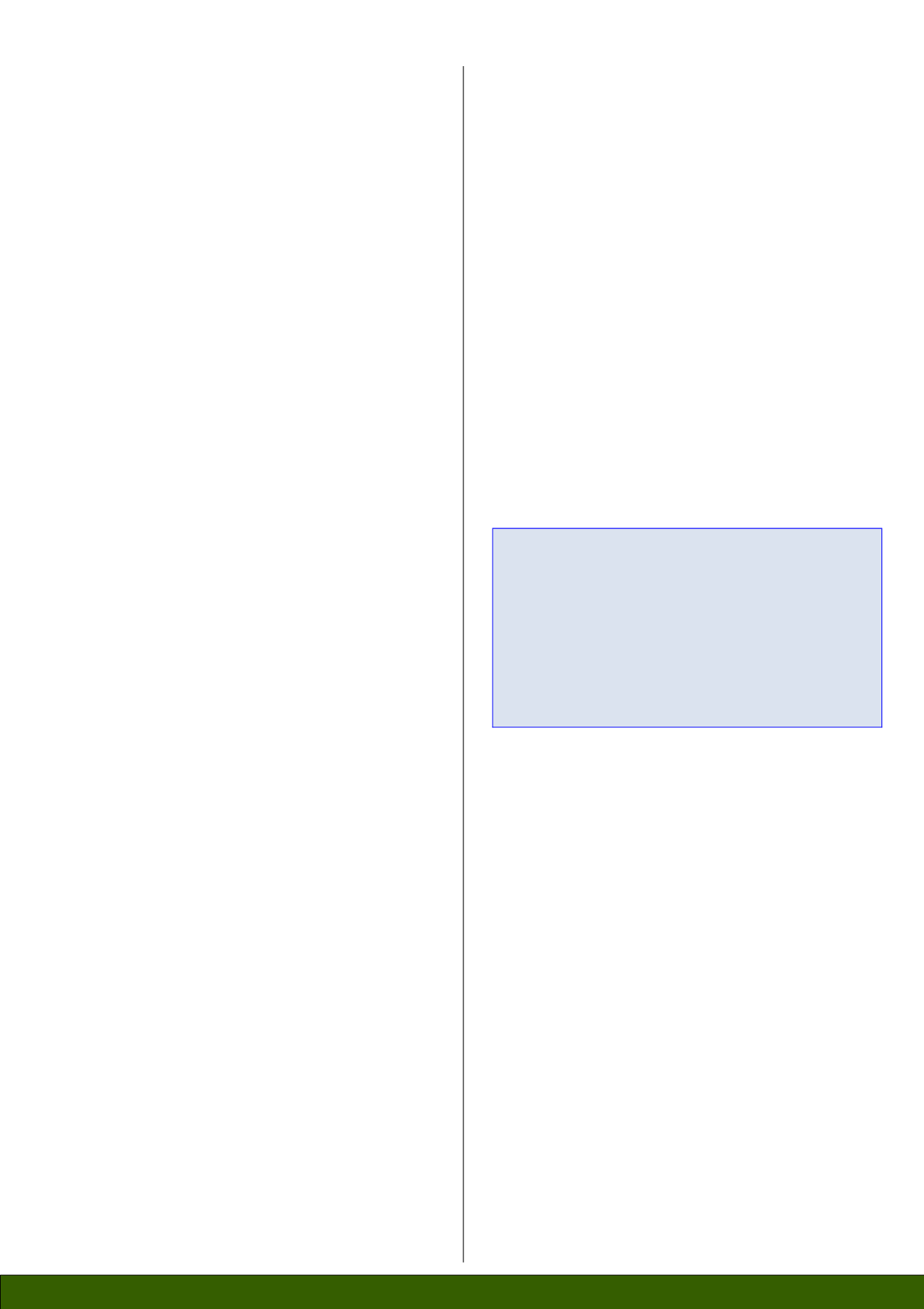
CodeBreakers Magazine – Vol. 1, No. 2, 2006
as such since we are going to snip out interesting pieces.
You could just as easily use a tool to spew just the
interesting pieces to binary resources, or encode them as
static data in a C source file. This choice is per taste and
we are going to choose the resource approach. We are
also going to be a commandline app. So...
Configure your project as a commandline (console)
application. Create a RC file and include a resource that
is the stub 'dll' produced by your previous project. That's
really it for configuration. I'm sure that will be a welcome
simplification after having set the stub project!
22.2 Utility Code
There are going to be some things that are simple, but
very tedious, and you will probably like to produce some
machinery to tend to these tasks.
One such task relates to translating addresses. We have
to do this in a couple places for different reasons, so you
might consider making some sort of general purpose
address translator. It will need to handle several distinct
ranges of addresses being mapped independently to other
ranges. In practical terms, there won't be a huge number
of range mappings (like about 5), so if you want to just
keep a list of range mappings and do a linear search no
one will chastise you.
Another tedious thing (I find) is reading little bits and
pieces from the original executable file. This is
particularly true when navigating a network of objects
since you have to run along pointer paths. To make this
much more bearable I use a memorymapped file for the
original executable. Readonly access is fine since we
won't be altering the original (BTW, if for some reason
you do want to write to the mapped image, but not
disrupt your original file, remember you can map it copy
onwrite. I've done this for some protectors.) I don't use
this approach for the output file, however, because most
of that will be sequential write.
Lastly, I would like to reiterate that the pointers in the
executable are RVA's. This means you will need to do
_two_ things to transform them to real pointers. First, if
you've mapped the image to an address, you will need to
add that base address. The stub 'dll' compiled in as a
resource will be accessed through a memory address once
we LockResource() on it. That address is the base
address. Now, that's all you have to do on a running
module (i.e. one the OS loader mapped in), but that's not
all we have to do. The second thing we have to do is
consider the file and section alignment of the executable
(do _not_ assume they are they same). The net result of
this is that there will need to be an adjustment on a per
section basis to the resultant pointer. Again, this is not
necessary for a module loaded by the OS loader into
memory since it has mapped the sections appropriately.
So, I would further suggest creating a utility class that
incorporates the address translator mentioned earlier
(along with logic to initialize it) that can provide
translated access from RVA to physical pointer for
regions within a PE file. Stick in an RVA, get out a
physical memory pointer. We can use this device for both
the memorymapped original, and also for the resource
loaded stub. You don't have to do this but it will make
your life easier. This is a plus because it's already going
to get a little harder as it is wink.gif. You may wish to
throw in a couple other convenient PEspecific items, like
pointers to the image headers. We'll be using various
fields in these headers at several points throughout the
packing process.
One other thing that will make you happier in the long
run is to produce some sort of wrapper for your
compression library of choice. In doing so you can both
simplify use of the library and also be able to swap out a
different compressor should you choose. For example:
class Compressor {
public:
Compressor ( HANDLE hFile ); //create; write to given
file at current file pos
void InsertData ( const void *pv, int size ); //stick some
uncompressed data in
void Finish(); //finish any pending writes
DWORD CompressedCount(); //count of output
(compressed) data
};
This sort of interface I have found to be suitable for all
compression libraries I have considered, though of course
I wouldn't use it for things other than this exe packer.
Other than that you might like to make a general
purpose resource tree walker, but we'll discuss that later
in the implementation. Making this part generic is
mostly useful if you wish to reuse it in other projects.
With that being said, we are ready to move onto the...
23 Basic Tasks
Here are the fundamental things the packer will need to
do.
•
Determine Size of original
•
Setup new section(s); modify originals
•
Create and add stub outside this region
•
Preserve export info
•
Fixup TLS stuff
•
Relocate the Relocations
© CodeBreakers Journal,
http://www.CodeBreakersJournal.com


















