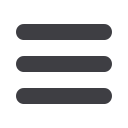

CodeBreakers Magazine – Vol. 1, No. 2, 2006
•
Compress and stow original data
•
Process the resource directory
•
write out the results
and a couple minor fixups like changing the entry point
and some of the directory entries.
24 Details
Here are the details of each of these tasks.
24.1 Determine Size of Original
This is the easiest task as it is indicated in the PE
header of the original. It is located at:
IMAGE_NT_HEADERS::OptionalHeader.SizeOfImage
This is important, because this determines the start of
where we will bind our stub. After we bind our stub we
will update this value to include the stub's additional
size.
24.2 Setup New Section(s);
Modify Originals
Sections, which are basically areas of the file that the
loader allocates and possible memorymaps to regions in
the running process' address space, are described in the
PE header. They can take up zero disk space, when tells
the loader to allocate the memory, but not to map part of
the file in (e.g. this is routinely done for sections like
uninitialized data.)
Since we are going to pack the application, and since we
will have to initialize it ourselves (i.e. the loader can't do
it for us) we will need to modify the existing section
headers. In particular We will need to modify the
'characteristics' of the section to convert them all to
writeable since we will be writing when decompressing
(IMAGE_SECTION_HEADER::Characteristics). Also, we
need to modify the size of compressed sections to 0
(IMAGE_SECTION_HEADER::SizeOfRawData). The
PointerToRawData need not be modified, but I usually
set it to 0 anyway.
It's worth noting that the section names have not
meaning whatsoever (with one exception I shall note),
and you can change them atwill. They are purely
mnemonic. The important bits of data that may be
broken into sections (or combined with existing sections)
are all located through the 'directories' located at
IMAGE_NT_HEADERS::OptionalHeader.DataDirectory.
Now for the exception: due to a defect in the internal
implementation of OLE automation, one section, the
resource section, must preserve its name. The defective
implementation finds the resources via section name
(.rsrc) rather than looking up in the directory (at
IMAGE_NT_HEADERS::OptionalHeader.DataDirectoryI
MAGE_DIRECTORY_ENTRY_RESOURCE.VirtualAddr
ess). The result of this is that you take care in handling
this one. More details on that when we discuss resources.
There are a variety of choices in determining how you
want the new sections to be laid out. Some packers keep
all the original ones, making them 0 size, and adding the
new sections. Other packers consolidate the original
sections into one uninitialized section and append the
new ones. This is largely a matter of personal choice.
For example UPX consolidates the sections and splits the
consolidation in two. The loweraddressed part is named
UPX0 and is uninitialized. The higheraddressed part is
named UPX1 and contains the compressed data and the
stub. The reasoning behind this choice is apparently that
it has less runtime impact since the compressed data will
ultimately overwrite itself. ASPack on the other hand
leaves the original sections in place and adds two new
ones, one for the stub and one for the stub data
(compressed data presumably). Many packers allow you
to give arbitrary names to the sections as a minor
method of hiding what packer was used. Amusingly,
ASPack allows you to do this for the stub code section (by
default .aspack) but the data section has a fixed name
(.adata). Go figure.
If you're making a new packer then for development
purposes you may wish to simply keep all the sections
and append your new one. Later you can tweak the
section handling stuff since its trivial.
In our example, we're going to stick all the stub code and
compressed data into one section which we will append to
the end. If you're going to do some resource preservation
(like to preserve icons and stuff needed for
COM.OLE.ActiveX like registration stuff) there will be
yet another section added after the stub (because of the
Microsoft OLE bug).
I keep a list of the section headers, keeping a reference to
the stub section on hand. The original sections I setup
once and forget about. The stub section will be
manipulated as we go since we really don't know how big
it's going to be yet until we compress the data. I setup the
name, characteristics and virtual address now since we
know them. I use the following for characteristics
IMAGE_SCN_CNT_INITIALIZED_DATA|
IMAGE_SCN_CNT_CODE|
IMAGE_SCN_MEM_EXECUTE|
IMAGE_SCN_MEM_READ|
IMAGE_SCN_MEM_WRITE
© CodeBreakers Journal,
http://www.CodeBreakersJournal.com


















