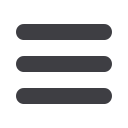

CodeBreakers Magazine – Vol. 1, No. 2, 2006
arbitrarily select an import (I usually just choose the
first) and create a new import descriptor, Import Name
Table, Import Address Table, and strings for such. Your
address translator will be of invaluable help in keeping
track of where all the individual descriptors moved. The
major issue is that you will have to insert data _into the
middle_ of the original stub's import table. This comes
from the extra import module descriptors for the bogus
imports. The result is all the pointers from the stub's
original descriptors become skewed by the amount
additional descriptors. If you stuff in two translation
records for each half you will be OK.
Regardless of whether or not you do the import merging
or simple append, you must still perform a special
relocation pass on the imports data. The reason is that
the pointers in the import section do not have relocation
records! These pointers are RVAs, and thus relative and
thus don't need to be fixed up at load time.
Unfortunately, the thing to which they were originally
relative has changed, and so we must fix them up. It's
pretty straightforward.
Fixing up the import's RVAs means whizzing through the
structures, using the translator to get the translated
address, and saving back the result.
The structure of the imports section is adequately
described in the articles I referenced in installment 1,
and I refer you there for details, however there are a
couple items I would like to point out:
I have never found the declaration of the Import Module
Directory structure in the headers. If anyone finds the
'official' declaration I would like to know its name and
location. Anyway, it's a simple struct, and here is the
handcrafted version I use:
struct IMP_MOD_DIR {
DWORD dwINTRVA; /*name table; may not exist*/
DWORD dwTimeDateStamp; /*for bound exes, ignore*/
DWORD dwForwarderChainRVA; /*for bound exes,
ignore*/
DWORD dwModNameRVA; /*name of dll*/
DWORD dwIATRVA; /*import address table, must exist*/
};
The import section consists of an array of these
terminated by an empty one.
•
The INT contains a list of the ordinal, or name and
hint, of an imported symbol.
•
The INT may not exist. Borland shuns the INT
apparently, whereas Microsoft embraces
•
The IAT, for an unbound exe, contains the same
information as the INT for an unbound exe. For
Borland (which shuns the INT) the IAT must contain
this information. The net effect is that if the INT
exists you must process it and copy the result to the
parallel item in the IAT, or you must process the IAT
only.
Some of the items are an ordinal, which means you do
nothing since it is not a pointer. Don't forget to check for
this.
After you have appended the Import section (either the
easy way or the hard) and fixed up the pointers, set the:
IMAGE_NT_HEADERS::OptionalHeader.DataDirectoryI
MAGE_DIRECTORY_ENTRY_IMPORT.VirtualAddress
IMAGE_NT_HEADERS::OptionalHeader.DataDirectoryI
MAGE_DIRECTORY_ENTRY_IMPORT.Size
to refer to the newly appended area. Go ahead and align
up the size of the buffer to a DWORD boundary for the
next set of appends. Now we are ready to move on to
exports.
24.6 Exports
If you're just packing exe's (and not dlls) you won't have
to worry about this since exe don't typically export
anything. On the other hand, if you _do_ intend to pack
dlls, you will definitely have to deal with it. The exports
section needs to be available even before the stub has a
chance to decompress the original data.
This would be a straightforward append except we have
to fixup RVAs, so we have to traverse the structures
anyway. Fortunately, this is much simpler than what we
(potentially) did for import merging.
There is one root structure
IMAGE_EXPORT_DIRECTORY which is indicated in
the directory of the original exe at:
IMAGE_NT_HEADERS::OptionalHeader.DataDirectoryI
MAGE_DIRECTORY_ENTRY_EXPORT.VirtualAddress
After copying that structure over we will need to fixup
the three members:
AddressOfFunctions
AddressOfNames
AddressOfNameOrdinals
to reflect the RVAs of where they will be copied. Append
them verbatim over from the original, one after the other,
following the IMAGE_EXPORT_DIRECTORY structure.
The contents are largely OK asis except for
AddressOfNames and some special cases of
AddressOfFunctions.
First, we will need to travel across the original
application's AddressOfNames array, appending the
© CodeBreakers Journal,
http://www.CodeBreakersJournal.com


















