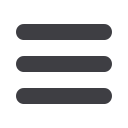

CodeBreakers Magazine – Vol. 1, No. 2, 2006
whenever we append to the buffer we risk reallocating
memory, but we can recompute the pointer as needed
from the index between appends.
Anyway, if there is no TLS, as evidenced by:
IMAGE_NT_HEADERS::OptionalHeader.DataDirectoryI
MAGE_DIRECTORY_ENTRY_TLS.VirtualAddress
being 0, then we can simply clear out the copy of the tls
directory in the public data (we called it tls_original in
installment 2).
If there _is_ TLS, then we copy the original TLS
directory structure to the tls_original in the public data,
and copy over a few items to the tls_proxy:
SizeOfZeroFill
Characteristics
StartAddressOfRawData
EndAddressOfRawData
Note, the addresses do not need to be translated (shock
ofshocks) because they reference data in the original
application, which we have not moved. The stub only
accesses that data _after_ it decompresses it.
Setup:
IMAGE_NT_HEADERS::OptionalHeader.DataDirectoryI
MAGE_DIRECTORY_ENTRY_TLS.VirtualAddress
IMAGE_NT_HEADERS::OptionalHeader.DataDirectoryI
MAGE_DIRECTORY_ENTRY_TLS.Size
to refer to the tls_proxy structure. You compute the
VirtualAddress with something like:
Stub Section RVA + dwIdxStubPublicData + offsetof
( GlobalExternVars, tls_original )
Nothing was appended here, no need to align up the
buffer.
24.9 Compressing the Original
Data
Finally! We compress data! There are many compression
libraries to choose from, take your pick so long as you can
use in the decompression stub. Recall that means
operating with a minimal C runtime (which we produced
ourselves). The old standby of zlib works just fine for this
purpose, but don't expect spectacular compression.
You may also choose to implement a dummy compressor
that does no compression at all. This is useful during
development in order to isolate problems. Not useful
otherwise.
OK, assuming you have implemented the wrapper
interface I suggested in Utility Code, above, we are ready
to do some compressing! Well almost. The compression of
the original data could be large, so I prefer not to do it to
memory and rather directly compress to the output file
(ergo the HANDLE constructor argument in the
Compressor class). So we must compute the file position
of where this data goes.
We zeroed the size of the original PE sections, so the first
real one is our new stub section. We need to compute the
file offset to this new section (PointerToRawData).
You should make a copy of the original
IMAGE_NT_HEADERS if you haven't already. We will
manipulate it to reflect our output. Let's call it
nthdrDest and initialize it to the original exe's values.
Then calculate:
nthdrDest .FileHeader.NumberOfSections = (new section
count)
int nSectionHeadersPos =
IMAGE_DOS_HEADER::e_lfanew +
sizeof(IMAGE_NT_HEADERS);
int nFirstSectionPos = nSectionHeadersPos +
(new section count) *
sizeof(IMAGE_SECTION_HEADER);
Align up the nFirstSectionPos according to
IMAGE_DOS_HEADER::OptionalHeader.FileAlignment
This is the PointerToRawData for our stub data. Stick
that value into the section information that we created
way back in the beginning (it was the last item in the
list).
Do a seek to this position + the sizeof the buffer we have
been building up. The net effect of this is to cause the
compressed data to be appended to the stub section
without having to stow it in memory.
Instantiate the compressor on the file handle (now
properly positioned).
As we mentioned in installment 2, the exact format of the
data stream is a matter of design. I had made a
suggestion
of
using:
struct original_directory_information
dword section_count
section 1 header
{
dword RVA_location
dword size
© CodeBreakers Journal,
http://www.CodeBreakersJournal.com


















