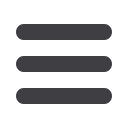

37
Bar Computer User manual
END SECTOR
1.
Process stock check using the process described in
the checking stock section on page 10 of this manual,
when stock check is complete press
Accept
and confirm
by pressing
Yes.
2.
A report will be automatically printed. When printing is
finished press
Yes
to confirm.
Note:
By accepting the stock count as is, the
responsibility will fall on the crew member if there is
any stock discrepancy
.
When stock is adjusted up or down the IFSC/SCCM
Needs to sign the stock report.
Stock report needs to be handed in at the Cash
Office.
3.
From seals screen add or edit seal numbers of seals
used to secure trolleys. When all seal numbers have
been entered press
Enter.
Refer to seals in accessing
the system.
Seals can be scanned by simply pressing the
SCAN OFF
button and pointing the laser scanner to the bar coded
seal.
4.
From
Select Pax sector
screen, select the current
sector to which the pax numbers per class will be
entered.

















