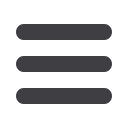

35
Bar Computer User manual
Stock Transfer into Sales Payment
1.
If the passenger selects a product for a
sale and then chooses to select an item
which is out of stock but is available in
another trolley onboard the user can
simply select the
Transfer In
option
.
2. The user can either key-in the product
code and PRO/BID numbers of both
trolleys or simply Scan the barcode on
the product and select the
Enter
button.
3. The item should automatically be
added to the sale and displayed on
the screen with the total amount
.
USING THE STOCK
TRANSFER MENU

















