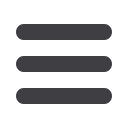

30
Bar Computer User manual
I have selected to sell one item too many.
SALES PROCEDURES
REMOVE ITEMS
1.
Press the
Remove Item
button.
2.
Press the highlighted item, which you
wish to delete.
3.
The selected item is now removed.
Please note:
If you need to delete another item or
another of the same item, you need to press the
Remove
button again, before selecting /re-selecting the item.

















