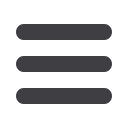

26
Bar Computer User manual
Other Payments
Travellers Cheques
SALES PROCEDURES
PAYMENT
1.
From Travellers cheque
screen, press
Currency
to
display the type of traveller
cheques available.
2.
Select the traveller cheque
type.
3.
Press the denomination
button relevant to the amount
tendered. If the amount
tendered is not sufficient to
settle the transaction, choose
from cash or card to complete
the process.
4.
Press
OK
to complete the
transaction.
5.
Press
Yes
if receipt printed
OK, then press
Yes
again for
cash bag copy.
From other payment
screen press
Travellers
Cheque

















