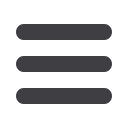

25
Bar Computer User manual
Voyager Member
SALES PROCEDURES
PAYMENT
1. From the Payment screen
select the
Card
payment
option.
2. Select the
Exact
button or
enter the amount to be
debited from the credit card.
3. Swipe the credit card. If
card reader does not read
the card then key-in all the
credit card details.
4. The credit card limit
screen is now displayed.
From this screen select the
Voyager Card
option. By
selecting the Voyager Card
option the passenger is
allowed to make a purchase
to the value of $750 using a
credit card.
5. Key-in the Voyager Card
number and Card Holder and
press
Enter
.
6. Enter the credit card
CVV
number which is on the back
of the credit card.
7. Key-in the passenger’s
passport number and press
Enter
.
8. Select the country of issue
of passport from the scroll
down list and press
Select
.
Credit Card receipt will
automatically be printed.

















