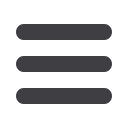

29
Bar Computer User manual
The customer has changed their mind and I need to delete the sale.
The customer has chosen a few items, and you have selected the items and proceeded
to payment, when the passenger suddenly decides that they do not want to purchase
any of the items.
SALES PROCEDURES
DELETE A SALE
1.
Press
Back
to return to product selection.
2.
Press
Back
.
3.
The screen will display a prompt, press
Yes
to
clear the sale.
You can now make another sale.
If
No
, user is returned to
product selection screen.

















