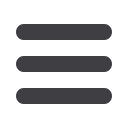

40
Bar Computer User manual
Falcon
Changing Battery
Note
: After the battery has been changed, place the flat battery into the pouch provided for the
battery. The battery pouch must be returned to the trolley immediately.
OTHER ACTIVITIES
To Remove Battery
•
With your fingers, grip and lift the battery from the
battery housing of the Falcon
•
Store the battery, to return to base for re-charging
To Release Battery
•
Using the lever, rotate the easy release fasteners from
the locked position to the unlocked position
•
Release both fasteners. The battery will “Pop Up” at
the fastener end
Note:
the fastens lock and unlock in counter direction
to each other, to prevent accidental release of
batteries
To Replace Battery
•
Insert locating lug on the battery into the retaining slot,
inside the battery housing of the Falcon
•
Press down firmly on the battery, to ensure correct
fitting
To Secure Battery
•
Press down firmly on the battery to locate into battery
housing
•
Using the lever, rotate the easy release the fastener
from the unlocked position, to the locked position
•
Secure both fasteners
Note:
the fastens lock and unlock in counter direction
to each other

















