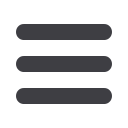

13
Business Banking
Note
: Limits and allowances created in user roles control what is
allowed at the company level. Restrictions may not exceed the limits set
in the Company Policy.
User Roles
11 12 13 14 15 16 17 18
1 2 3 4 5 6 7 8
10
11 12 13 14 15 16 17 18 19 20
1 2 3 4 5 6 7 8 9
4.
View and edit a user’s specific transaction and approval limits by selecting a
Transaction Type in the Overview tab.
5.
Disable a user’s ability to Draft, Approve, Cancel, or View transactions by clicking
the check marks under each column.
•
Can view only their activity
•
Can view activity of all users
•
Can view activity by others.
•
Cannot view activity of any user














