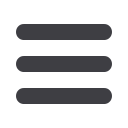
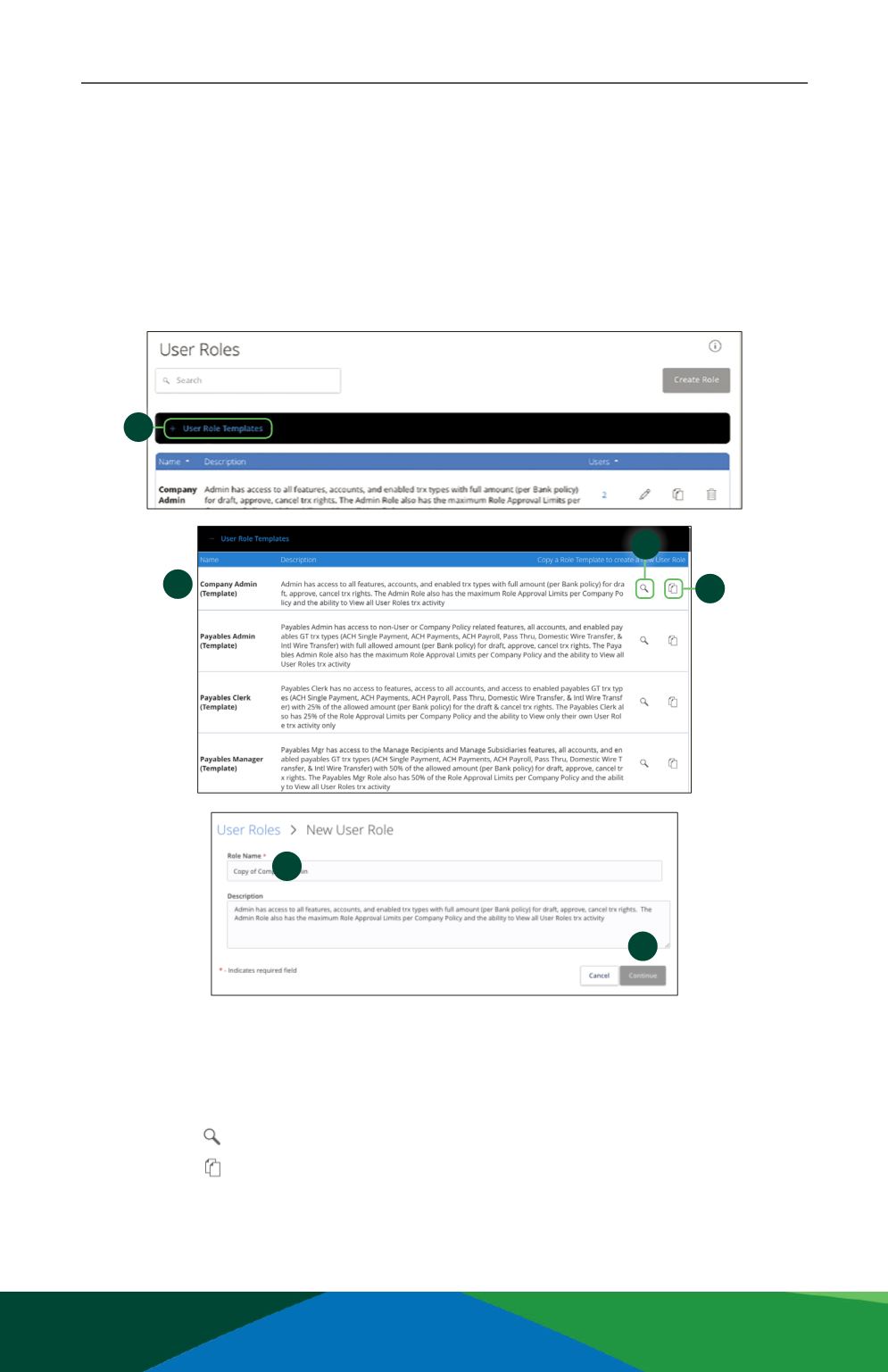
15
Business Banking
User Role Templates
In the
Business Banking
tab, click
User Roles
.
1.
Click the
User Role Templates
link.
2.
Read through the template descriptions.
3.
Click the
icon to for additional information about a template.
4.
Click the
icon to copy a role template to create a new User Role.
5.
Enter a
Role Name
or keep the one provided.
6.
Click
Continue
.
Within the User Roles feature there are pre-made User Role Templates.
These templates can be applied to users or modified to fit your needs.
10
11 12 13 14 15 16 17 18 19 20
1 2 3 4 5 6 7 8 9
10
11 12 13 14 15 16 17 18 19 20
1 2 3 4 5 6 7 8 9
11 12 13 14 15 16 17 18
1 2 3 4 5 6 7 8
10
11 12 13 14 15 16 17 18 19 20
1 2 3 4 5 6 7 8 9
10
11 12 13 14 15 16 17 18 19 20
1 2 3 4 5 6 7 8 9
11 12 13 14 15 16 17 18 1
1 2 3 4 5 6 7 8 9














