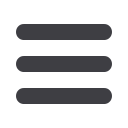

17
Business Banking
Edit User Role
In the
Business Banking
tab, click
User Roles
.
1.
Click the
icon to delete a user role.
2.
Click the
icon to copy a template to create a new user role.
3.
Click the
icon to edit a user role.
4.
Make the necessary changes using the tabs along the top.
For more details on making changes view the User Roles section on
page 12.5.
Click the
icon to edit the User Name and click
Done
when finished.
6.
Click
Save
when you are finished making changes to the User Role template.
10
11 12 13 14 15 16 17 18 19 20
1 2 3 4 5 6 7 8 9
10
11 12 13 14 15 16 17 18 19 20
1 2 3 4 5 6 7 8 9
10
11 12 13 14 15 16 17 18 19 20
1 2 3 4 5 6 7 8 9
11 12 13
1 2 3
11 12 3 4 5
1 2 3 4 5
11 12 3 4 5 6 7
1 2 3 4 5 6 7
10
11 12 13 14 15 16 17 18 19 20
1 2 3 4 5 6 7 8 9
10
11 12 13 14 15 16 17 18 19 20
1 2 3 4 5 6 7 8 9














