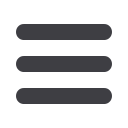

22
Business Banking
In the
Business Banking
tab, click
Subsidiaries
.
1.
Click the
icon to permanently remove a subsidiary and verify by
clicking
Yes
.
2.
Find the subsidiary you want to edit and click the
icon in the bottom right
corner of the box. Details of that subsidiary will appear in a new screen.
3.
Click the
Save Subsidiary
button at the bottom when you are finished making
changes.
Note
: Deleting a subsidiary does not erase the data from an existing
payment using that subsidiary.
11 12 13 14 15 16 17 18 19
1 2 3 4 5 6 7 8 9
Editing Subsidiaries
10
11 12 13 14 15 16 17 18 19 20
1 2 3 4 5 6 7 8 9
10
11 12 13 14 15 6 7 8 9 20
1 2 3 4 5 6 7 8 9














