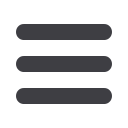

28
Business Banking
Making payments within Online Banking is simple when you use a template for each
type of transaction that you frequently make. Be sure to monitor who can create or
modify a template by altering user rights.
Payments Overview:
Payments
10
11 12 13 14 15 16 17 18 19 20
1 2 3 4 5 6 7 8 9
In the
Business Banking
tab, click
Payments
.
1.
Find templates using the search bar or choose a filter using the “Filter by Type”
drop-down.
2.
Click the
icon to favorite a template.
3.
View the last payment amount and last date a template was used under the
template name.
4.
Click the
icon to delete a template.
5.
Click the
icon to copy a template.
6.
Click the
icon to edit a template.
10
11 12 13 14 15 16 17 18 19 20
1 2 3 4 5 6 7 8 9
10
11 12 13 14 15 16 17 18 19 20
1 2 3 4 5 6 7 8 9
10
12 13 14 15 16 17 18 19 20
2 3 4 5 6 7 8 9
10
11 2 13 4 5 6 7 18 19 20
1 2 3 4 5 6 7 8 9
10
11 12 13 14 15 16 17 18 19 20
1 2 3 4 5 6 7 8 9














