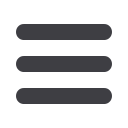

33
Commercial
7.
Click the
Import Amounts
button to get amounts from a different template or
manually enter the Amount and include an Addendum.
8.
Change the account the funds will be deposited into by clicking the
icon.
9.
Click the
icon to copy a recipient.
10.
Click the
icon to edit a recipient.
11.
Click the
Next
button when you are finished.
10
11 12 13 14 15 16 17 18 19 20
1 2 3 4 5 6 7 8 9
11 12 13 14
1 2 3 4
Create a Payment Template
Step 2.2 – Multiple-Recipients & Amounts:
10
11 12 13 14 15 16 17 18 19 20
1 2 3 4 5 6 7 8 9
10
11 12 13 14 15 16 17 18 19 20
1 2 3 4 5 6 7 8 9














