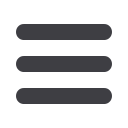

34
Commercial
1.
Choose a subsidiary by finding their name using the search bar or checking the
box next to their name.
2.
Click the
icon to edit your subsidiary’s ACH Class Code.
3.
You can also add a new subsidiary and remain within your payment template.
Click the
Add Subsidiary
button to be redirected to the Add Subsidiary page,
then return to where you were within your template.
4.
Click the
Next
button when you are finished.
Step 3 – Subsidiary: Domestic Wire Only
11 12 13 14 15
1 2 3 4 5
10
11 12 13 14 15 16 17 18 19 20
1 2 3 4 5 6 7 8 9
Create a Payment Template
10
11 12 13 14 15 16 17 18 19 20
1 2 3 4 5 6 7 8 9
11 12 13 14 15 16 17 18 1
1 2 3 4 5 6 7 8 9
11 12 13 14 15 1
1 2 3 4 5














