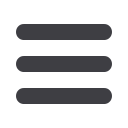

29
Commercial
Create a New Payment Template
The
Payments
tab allows you to establish one-time or recurring payments. From
here, you can create templates to automate your routine payments.
Step 1 – Info & Users
In the
Business Banking
tab, click
Payments
.
1.
Use the “New Payment” drop-down and select the type of payment you want to
send.
10
11 12 13 14 15 16 17 18 19 20
1 2 3 4 5 6 7 8 9














