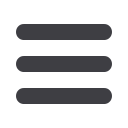
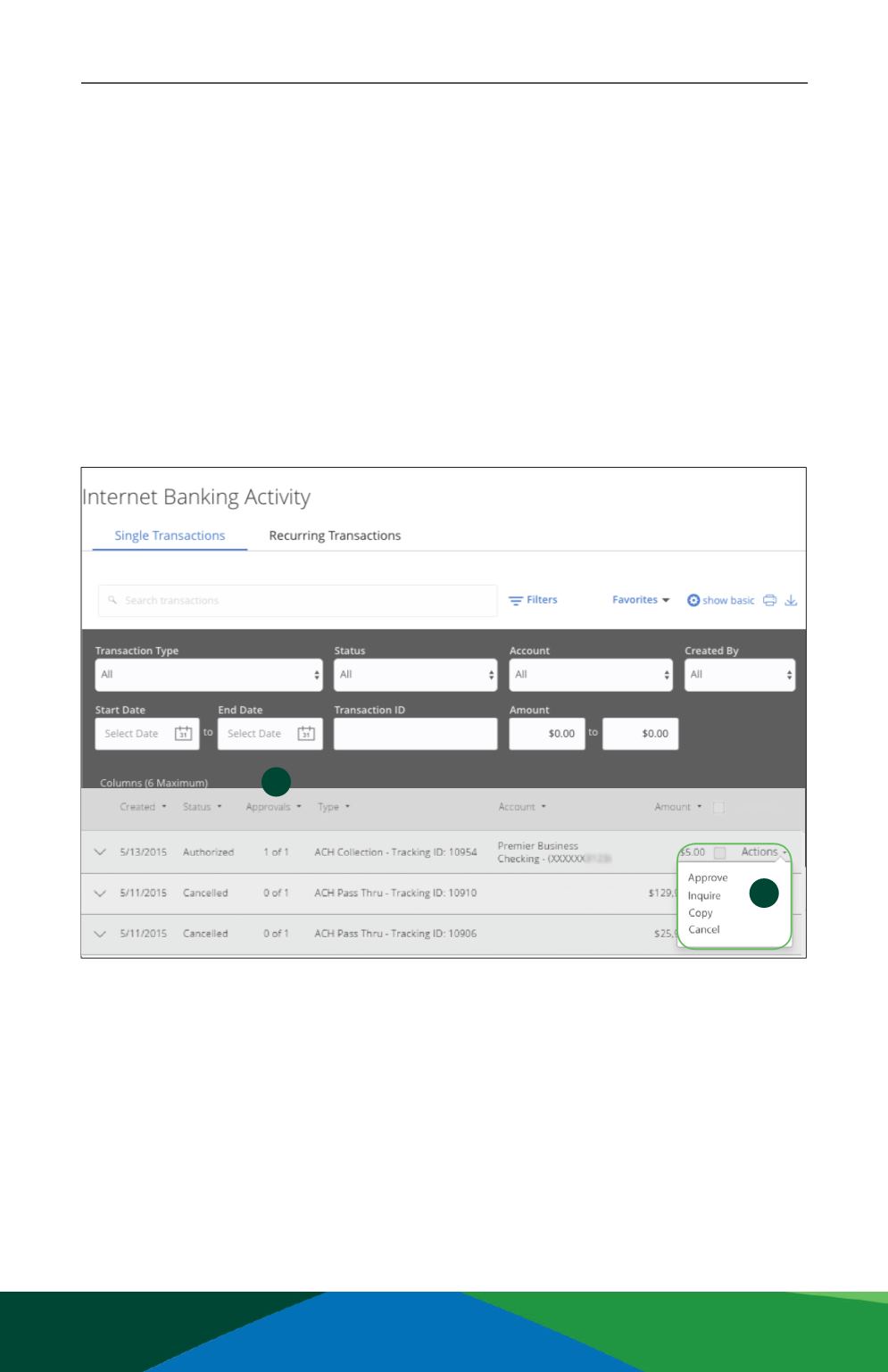
37
Commercial
Dual Authorization
With Dual Authorization, you can create a sense of security within your organization
by developing an approval process so that a single user cannot draft and approve
the same transaction. Each transaction can be set up with different allowances and
restrictions, including maximum amount, type of transaction, and which account to
pay from.
To Authorize or Approve a Transaction:
11 12 13 1
1 2 3 4
10
11 12 13 14 15 16 17 18 19 20
1 2 3 4 5 6 7 8 9
In the
Transactions
tab, click
Activity Center
.
1.
Use the “Actions” drop-down to the right of a transaction and click
Approve
.
2.
View the number of needed authorizations under the Approvals column.
11 12 13 1
1 2 3 4
10
11 12 13 14 15 16 17 18 19 20
1 2 3 4 5 6 7 8 9














