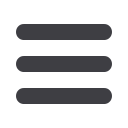

41
Commercial
Use Online Banking with HVFCU to run reports of your payments and transactions.
Depending on which report you run, it can be saved to your computer or device as a
PDF, XSL, or a BAI.
Create a Report:
10
11 12 13 14 15 16 17 18 19 20
1 2 3 4 5 6 7 8 9
Create a Report
Click the
Reports
tab.
1.
Select a report under Create New Reports in the top right corner.
2.
A new screen will appear. Choose the Account, Date Range, and Schedule for the
report.
3.
Click the
Save
button when you are finished.
4.
Click the
icon to view or edit saved reports.
11 12 13 1
1 2 3
10
11 12 13 14 15 16 17 18 19 20
1 2 3 4 5 6 7 8 9
10
11 12 13 14 15 16 17 18 19 20
1 2 3 4 5 6 7 8 9














