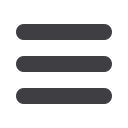

Chapter 8
– Troubleshooting & Service Procedures
8-18
Go to Chapter Start-
Table of Contents-
IndexIf you find particles of desiccant in the compres-
sor, remove and replace it and the receiver-drier.
Before doing so, back flush other system compo-
nents (except the expansion valve) using a flush-
ing kit. If there are stem type valves and you
isolate the compressor, the rest of the system
must be purged of refrigerant before you can
disconnect and flush system components (
Chap-
ter 9
describes the flushing procedure). After
flushing, reassemble the components. Always
check the oil level in the compressor, even if you
install a new or rebuilt unit. Tighten all connec-
tions and evacuate the system. Recharge the air
conditioner with refrigerant and check system
operation and performance.
Note:
Rotary compressors have a limited oil reser-
voir. Extra oil must be added for all truck
installations
0
100
200 300
400
500
HIGH
TEMPERATURE
LOW
TEMPERATURE
150
120
90
60
30
0
10
20
30
Condenser Malfunction or System Overcharge
LOW SIDE HIGH
HIGH SIDE HIGH
Tip:
The air from vents in the cab may be warm. In R-
12 systems there can be bubbles in the sight
glass. The high pressure hoses and lines will be
very hot. Don’t forget to check the engine cooling
system components—fan and drive belt, fan
clutch operation, and the radiator shutter.
Figure 8-13
Gauge reading, condenser
malfunction or system
overcharge.











