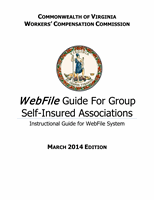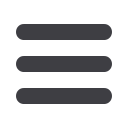

VWC –
WebFile
Guide for GSIAs
Page 15
Last Revised 03/14/14
MANAGING YOUR USER PROFILE
This section covers the steps for updating a user’s personal profile.
Applicable Roles:
GSIA User
Prerequisite Actions:
User has been set up and has enrolled in
WebFile
.
Business Scenario:
User needs to update data originally set up during the WebFile enrollment process.
1.
Go to new website at
: https://webfile.workcomp.virginia.gov2.
Log into
WebFile
3.
Enter login id and password
4.
From the main
WebFile
menu, click on Manage Profile