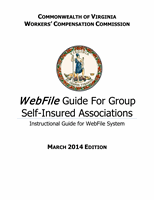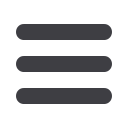

VWC –
WebFile
Guide for GSIAs
Page 10
Last Revised 03/14/14
6.
The next fields capture responses to security questions that will assist you in case you forget
your password.
7.
Select three security questions that you will remember.
8.
Enter your information
1.
Enter first name
2.
Enter last name
3.
Enter mailing address
The address is validated against the US Postal Service database. A valid address is required
to enroll in WebFile.
9.
Review the Terms and Conditions by clicking on the words “
Terms and Conditions
” at the
bottom left hand corner. Enter a check in the box that displays to accept the Terms and
Conditions.
1.
Click the
button to save your WebFile account information.
Once your account information is saved you have completed WebFile enrollment.