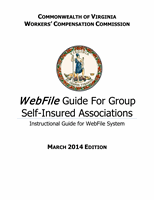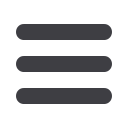

VWC –
WebFile
Guide for GSIAs
Page 13
Last Revised 03/14/14
Business Scenario 2:
User logs in with the current password and user wishes to reset it.
1.
From the main
WebFile
menu, click on Manage Profile
2.
Manage Account Profile screen will display
3.
Scroll down to the “Manage Account Password” section
4.
Enter current password, then enter new password twice.
Make sure to create a password that is at least 8 characters in length, has at least one number,
has at least one letter, has at least one special character, and has no spaces. The password is not
re-usable for 12 months.