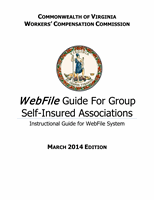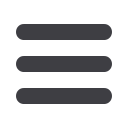

VWC –
WebFile
Guide for GSIAs
Page 12
Last Revised 03/14/14
FORGOTTEN PASSWORD AND RESET
This section covers resetting a password. The directions differ based on your scenario.
Scenario 1 is for a forgotten or expired password. Scenario 2 is for voluntarily resetting a
password.
Applicable Roles:
GSIA User
Prerequisite Actions:
User has been set up and has enrolled in
WebFile
.
Business Scenario 1:
User forgot their password or it has not been used in 90 days and password
has expired. When the log in screen displays, you have the option to request a new password yourself
1.
Click FORGOT PASSWORD
2.
You will be asked to enter your Logon Username. Click SUBMIT
3.
You will need to answer the security questions you completed when you first enrolled. If
you cannot remember the answers to your security questions, contact
popsupport@vwc.state.va.us
.
4.
Once you have entered your answers. Click SUBMIT
5.
A confirmation message will appear.
6.
You will receive an e-mail with a temporary password.
7.
When you login you will be required to re-enroll.