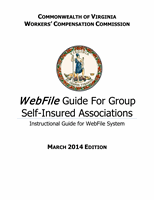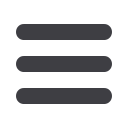

VWC –
WebFile
Guide for GSIAs
Page 9
Last Revised 03/14/14
INITIAL LOG IN AND WEBFILE ENROLLMENT
This section explains how to login to
WebFile
the first time and enroll in GSIA WebFile.
The
WebFile
enrollment step is only required once, the first time a user logs in.
1.
To logon go to the following website:
https://webfile.workcomp.virginia.gov
Click on
Login
Do not click on Claimant Registration
2.
Enter login username and password
3.
The first time you login you will need to complete the
WebFile
enrollment page.
This symbol
next to a field indicates a required field. See below.
4.
Set up a new password. Make sure to create a password using the criteria set forth above.
Note your password in a secure place. You will need it each time you login. If your password
expires or you are locked outof your account, contact the Commission at
pocsupport@vwc.state.va.us.
A password is not re-usable for 12 months.
5. Login using the new password that you created.