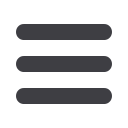

58
Click on
Settings
, then
Statement Delivery
.
1.
Use the drop-down menu to choose your delivery type.
2.
Enter the email address to which we will send E-Statement notifications.
3.
When you have made the changes that you need, click
Save
.
11
12
11
12
11
12
In
Statement Delivery
, you can change how you would like the statements delivered.
Your choices include E-Statement or Paper Statement. Your choices include download
and E-Statement and traditional mail.
To Set Up or Change Your Statement Delivery Preferences:
Settings
Statement Delivery














