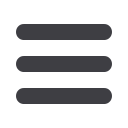

59
Settings
Manage Bill Payment
With Bill Pay Management you can choose the accounts that will be associated with
your bill payment options.
To Enroll in Bill Pay:
Click on
Settings
, then
Manage Bill Payment
.
1.
The first time you access
Manage Bill Payment
, you will be presented with
available accounts to link to your bill payment features. You can later add
accounts, but you can never remove the account you originally enrolled. Click
the account you would like to use.
2.
Click
Enroll in Bill Pay
. You should see an Enrollment Successful response. Click
Continue to Bill Pay
to get started paying your bills through Online Banking.
3.
The next time you access
Manage Bill Payment
, you will have the ability to
select one or more accounts from which to pay your bills.
To enroll in Business Bill Payment Call
877-627-7201.














