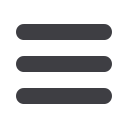

4 East Rail Loading
Dye Marker Microload Operating Instructions
P & I Design Ltd
DOCUMENT NO: 16062RPT004
2 Reed Street, Thornaby, UK, TS17 7AF
ISSUE: B DATE: 19.01.2017
Tel: + 44 (0)1642 617444
PAGE 6 OF 11
Fax: + 44 (0)1642 616447
www.pidesign.co.uk6
LOADING POINT
The above screen will now appear. This allows the Operator to enter the Loading Point
number which will appear on the bill of lading. The entry is restricted to two characters
however there is no validation of the validity of the characters entered. An incorrect entry
will result in an incorrect loading point number on the bill of lading.
Numbers are accessed directly from the numerical key board. Once the first number is
entered the cursor will automatically move to right to allow for the second number to be
entered if required. To delete an incorrect entry operate the ‘Clear’ key. A second operation
of the ‘Clear’ will clear all entries for the Loading Point number. Once the correct Loading
Point number has been entered operation of the ‘Enter’ key will move on to the following
screen.


















