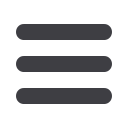

8
Logging In
1
A welcome display appears upon activating our mobile app. Tap
Get Started
to
log in.
2
Next, enter your Username and Password credentials within the provided spaces.
3
You can choose to save your Username and Password before tapping
Log In
.
To do so, tap and drag the
Save
toggle switch to the right to highlight it.














