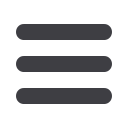
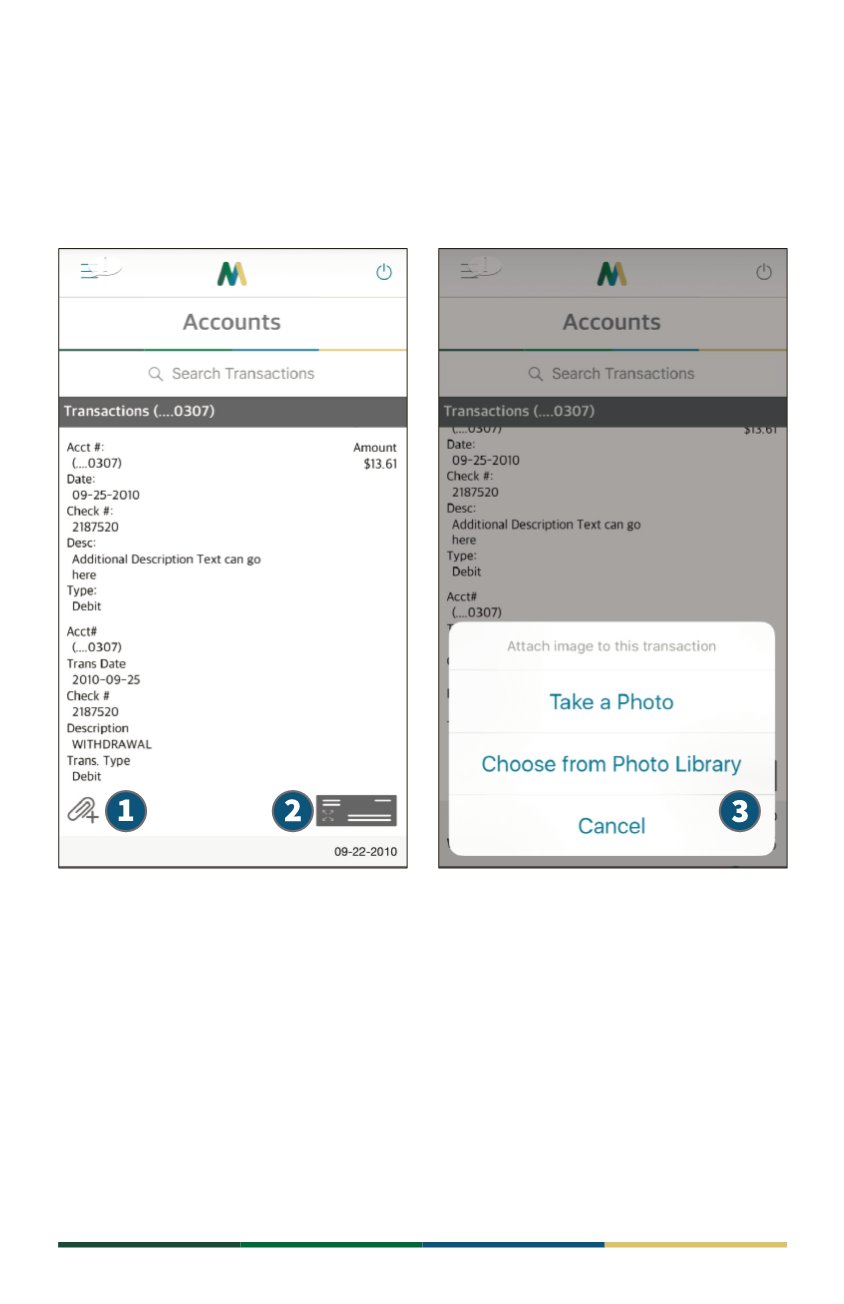
12
Attach Images
Attaching an image to a transaction can serve as a helpful reminder when
reviewing your account activities at a later time.
1
Tap the paper clip icon to attach an image to a transaction.
2
To attach a check image to a transaction, tap the corresponding check icon.
3
A menu of options will display if you chose to attach an image to a transaction.
Select whether you would like to manually capture or upload an image.














